YouTube Video Scripts: A Complete Guide
Learn how to write a compelling YouTube script that captivates your audience and drives results. This guide covers script formats, word count, structuring your video, crafting a hook, and using AI tools like ezKontent to streamline the process. Create high-quality, engaging videos today!
By: ezKontent Team
January 8, 2025
Creating a compelling YouTube video starts with a solid script. This post guides you through writing effective YouTube video scripts, covering various formats, word counts, and practical tips to engage your audience. Learn how to structure your script for maximum impact and discover how tools like ezKontent can streamline your writing process.
- Defining Video Scripts
- Video Script Formats
- YouTuber Script Usage
- Word Count in Video Scripts
- Steps to Write a YouTube Video Script
- Conclusion
- FAQ
Defining Video Scripts
A video script is more than just words; it's a blueprint for your video's success. It's a detailed plan outlining every element, from the dialogue spoken by your on-screen talent to the visual elements, sound effects, and even the camera angles. Think of it as a comprehensive roadmap that guides you and your team through the entire video production process, ensuring a smooth and efficient workflow. Regardless of whether you're creating a music video, a YouTube tutorial, a corporate explainer video, or any other type of video, a well-written script is the foundation for a high-quality final product. It helps to ensure that your message is clear, consistent, and engaging, preventing those awkward pauses and spontaneous tangents that can sometimes derail a video. So, why bother with a video script? The answer is simple: consistency, clarity, and impact.
Using a script significantly improves the quality of your video. It allows you to plan out your message thoroughly, ensuring every point is effectively communicated. This pre-planning reduces the likelihood of rambling or going off-topic, leading to a more focused and impactful video. Scripts also enhance consistency in your message and presentation style, helping to solidify your brand identity and create a cohesive viewing experience for your audience. They let you refine your message, ensuring that it's both informative and engaging. Think of it as an opportunity to rehearse your performance and perfect the flow of information before you even start filming. There are several types of video scripts you can use, each with its own advantages. The most common types include the simple Audio/Visual (AV) format, which focuses on the audio and video components; the Visual/Audio/Graphics (VAG) format, which adds a column for graphics; and the Sequential Flow format, often preferred for more complex productions where a detailed chronological flow of events is important. The best format for your project will depend on the complexity of your video and the style of your team's work. Choosing a format you are all familiar with will make collaboration simpler and your video editing process more fluid. This brings us to the different formats available.
As you progress from outlining the core elements to constructing your script, remember that structure is key. Before diving into the specifics of dialogue and visuals, take time to brainstorm the video's narrative arc. This involves defining the central idea, the key arguments or points you want to make, and the desired outcome (e.g., increased website traffic, higher engagement rates, etc.). This foundational structure will act as a framework for your entire script. Once you have a well-defined structure, you can smoothly transition into crafting compelling dialogue, crafting an unforgettable hook that immediately grabs the viewer’s attention, developing a robust introduction, constructing the body of your script with detailed information, employing strategic mid-point engagement techniques to maintain viewer interest, and ending with a strong call-to-action and an outro. In fact, this planning process can be significantly simplified by leveraging the power of AI tools like ezKontent. ezKontent’s AI-driven drafting and research features can help you efficiently research relevant keywords, create an outline, and even generate a rough draft based on your input, saving you valuable time and effort in the initial stages of scriptwriting. This tool can dramatically accelerate the creative process allowing you to focus on refining your script rather than spending hours researching and writing. With a streamlined and organized scriptwriting process, your videos will have that polished look and feel that captivates audiences and drives results.
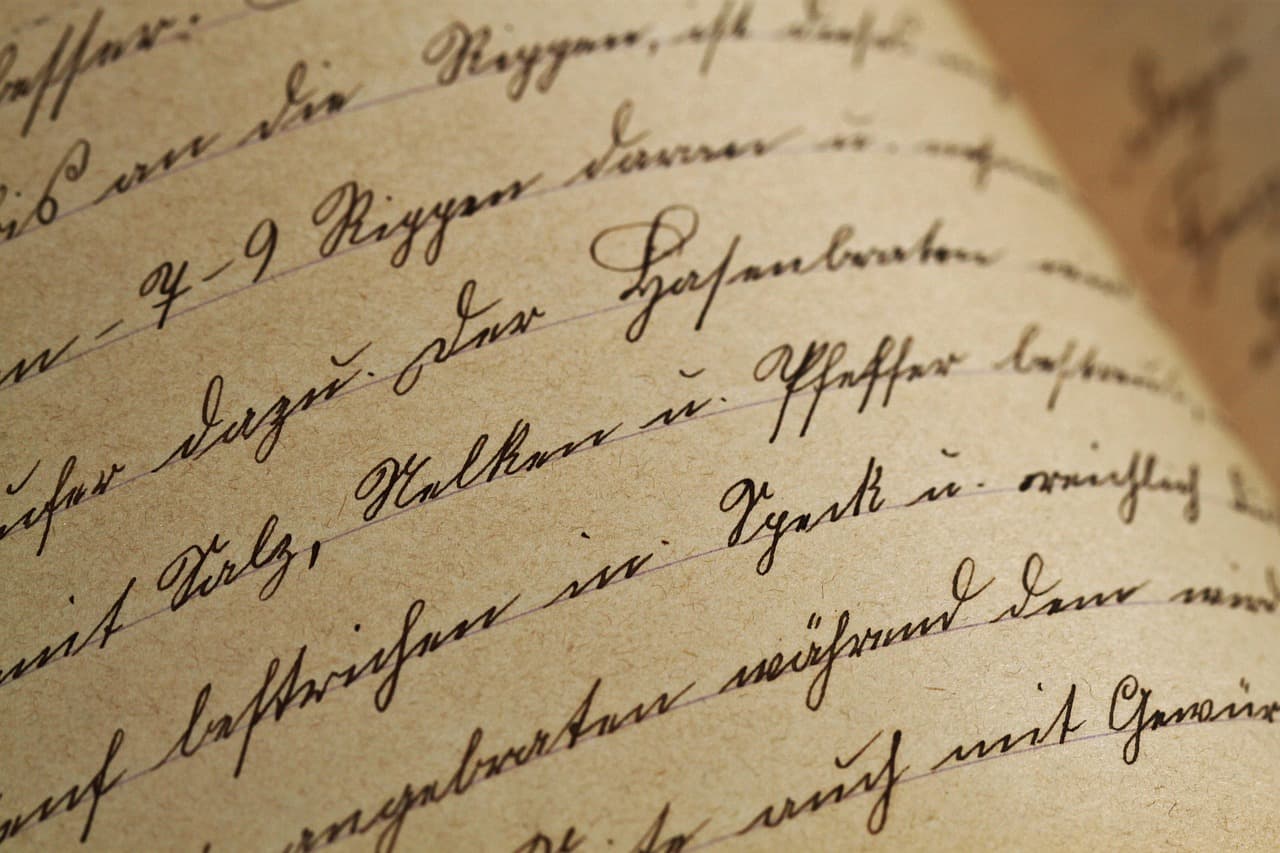
Video Script Formats
Now that we've established the importance of a video script, let's delve into the various formats you can use. Choosing the right format is crucial for organizing your thoughts and ensuring a smooth production process. Three common formats stand out: Audio/Visual (AV), Visual/Audio/Graphics (VAG), and Sequential Flow. The AV format is the simplest, focusing primarily on the audio dialogue and the corresponding video actions. This is ideal for straightforward videos where the visual component largely follows the audio narrative. Imagine a simple product review; the script would primarily focus on what the presenter says and what is shown on screen. The VAG format takes things a step further by adding a dedicated column for graphics and visual elements. This is useful for videos that incorporate significant visual aids like charts, graphs, or images, allowing you to coordinate precisely when these graphics are displayed onscreen. This format is highly beneficial for tutorials or educational content where visual cues enhance understanding. Think of cooking videos or coding tutorials; clear visual guidance coupled with audio instruction makes the learning process much smoother. Finally, the Sequential Flow format is best suited for complex narratives or videos with many interwoven elements, such as scenes or transitions. This structured format meticulously outlines the sequence of events, ensuring a clear and well-defined chronological flow. This is more often used for narrative videos or documentaries where careful timing is crucial. Consider a short film or explainer video detailing a complex process; this would benefit from a detailed sequential flow to keep events in order.
The choice of format often boils down to personal preference and the complexity of your video. For simple videos, the AV format might suffice. For videos incorporating visuals, the VAG format is more appropriate. For more elaborate videos, or projects with multiple collaborators, the Sequential Flow method provides the most structure and is helpful for ensuring that everybody is on the same page. It is recommended to select a format that your team is already familiar with to maintain a consistent and manageable workflow. This careful consideration at the outset simplifies the entire production process. Regardless of your choice, remember that clear communication and organization are key throughout the scriptwriting phase. Remember to always keep your target audience in mind and consider how each element of your video will contribute to their overall experience. A well-structured script ensures your message is delivered effectively and your video is polished and professional.
Now that you've chosen a format, it's time to think about how to actually make your script. The transition from choosing the format to actually writing the script might seem daunting, but it doesn't have to be. Many YouTubers successfully use scripts, even if they seem to speak off-the-cuff. A script provides structure and ensures your message is clear and consistent, leading to a more engaging video. Let's discuss how YouTubers use scripts and the benefits of incorporating them into your workflow.
YouTuber Script Usage
Do YouTubers use scripts? Absolutely! While many YouTubers project a spontaneous, off-the-cuff style, most successful creators utilize some form of script, whether a detailed, word-for-word script or a simple outline. A script isn't about sounding robotic; it's about having a roadmap to guide the conversation, ensuring your message remains clear and engaging. Think of it as a safety net, allowing for natural conversation without losing track of key points. Even the most experienced YouTubers use scripts to ensure the consistency of their brand voice and the effectiveness of their message across multiple videos. This means that whether you are an aspiring YouTuber or a seasoned content creator, using a script can only benefit your overall video production quality and consistency.
Using a script offers several key advantages. Firstly, it ensures clarity and focus. By pre-planning your message, you can eliminate rambling, ensure all points are covered, and create a more impactful video. Secondly, a script significantly improves consistency in message and presentation style. This helps strengthen your brand identity, making your videos instantly recognizable to your audience and establishing a consistent viewing experience. Thirdly, using a script enhances the overall professionalism of your video. A well-written script prevents awkward silences, unnecessary repetition, and those 'uhms' and 'ahs' that can easily distract viewers. This refined delivery results in a more polished and engaging video that keeps your viewers hooked and coming back for more. Finally, a script allows you to fully flesh out your ideas beforehand, adding a level of creativity and thoroughness that might not be possible when relying on improvisation. You can ensure your message is strong, your audience is engaged, and you maintain a steady flow of information throughout the entire video.
When should you use a script? The answer is: more often than you might think. For complex topics requiring detailed explanations, a script is indispensable. However, even for seemingly simple videos, a script can refine the message, ensuring it's engaging and easy to follow. Think of a product review: even though it might seem spontaneous, having a script ensures that all key product features are highlighted, nothing is missed and that your enthusiasm for the product is consistent and convincing. Similarly, tutorials benefit immensely from scripts as they allow you to break down complex tasks into easily digestible steps, and help you avoid those crucial steps that many viewers might otherwise miss. Essentially, whether you're aiming for a casual or professional feel, a script acts as a powerful tool for honing your message and presenting it effectively to your viewers. As you prepare to write your script, it's essential to consider the appropriate word count to maintain viewer engagement. Let's explore how to estimate and adjust word counts for your YouTube video scripts.
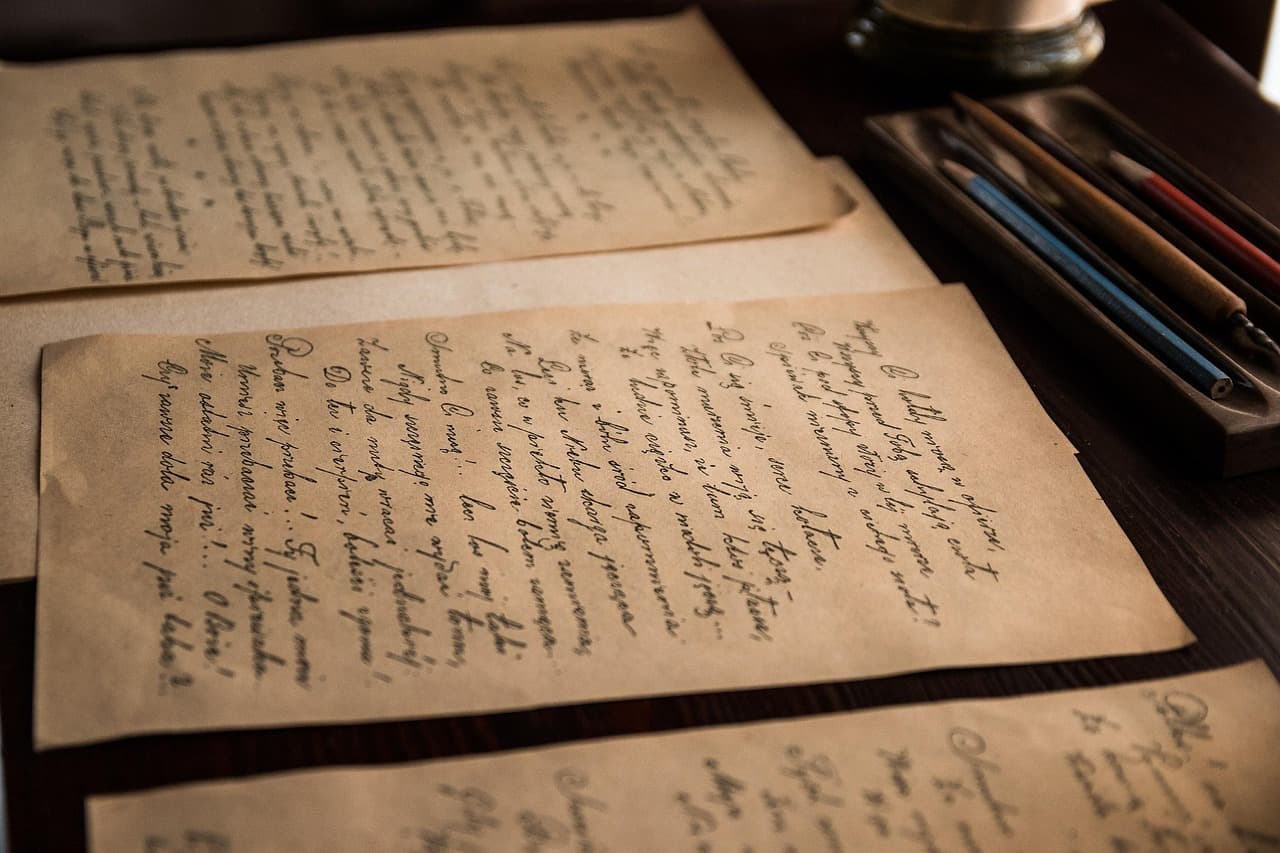
Word Count in Video Scripts
Estimating the word count for your YouTube video script is crucial for pacing and maintaining viewer engagement. A general guideline is to aim for approximately 160-180 words per minute of video. However, this is just a starting point; the actual word count will vary depending on several factors. For instance, videos with more complex terminology or detailed instructions will naturally require more words than those with simpler concepts or visuals driving the narrative. Similarly, fast-paced videos with lots of action and short clips may require fewer words than slow-paced videos with extended periods of talking. It's also important to consider the presence of background music or sound effects; these elements can affect the perceived pace of the video and influence the overall word count. It's best to start by writing a draft without heavily constraining yourself by a target word count. Once the first draft is complete, you can then adjust and refine the script to meet the desired video length.
Several factors influence the final word count. First, the type of video plays a significant role. Tutorials or educational videos generally require more words to explain processes and concepts in detail, while short promotional videos or vlogs may use far fewer words. The complexity of the topic is another key factor. Highly technical or specialized content requires more words to clarify explanations and definitions. Similarly, scripts with multiple characters or complex narratives may increase the overall word count compared to videos focusing on a single speaker or presenter. The visual elements also play a crucial role. Videos with significant visuals (e.g., demonstrations, b-roll footage) can often use fewer words, as the visual aspects supplement the spoken content. Conversely, videos relying primarily on narration or dialogue will inevitably require a higher word count. The desired pace of the video also affects the script's length. A faster pace will require a lower word count, while a more deliberate pace will accommodate a larger word count.
Adjusting your word count often involves a process of refinement. Start with a draft, aiming to express your ideas completely without restrictive word counts. Then, you can assess if there are sections where the words could be made more concise. Look for sentences or phrases that could be combined, cut, or restated more efficiently. It's also helpful to perform a read-aloud, to identify sections that feel too long or short. Consider ways to convey information visually rather than orally. If you have more visual elements, you may be able to use fewer words to communicate your ideas clearly. Sometimes, even small alterations, like shortening sentences or eliminating unnecessary jargon, can noticeably impact the flow of your script and result in a more effective video. Remember to always maintain the quality of communication; conciseness should not compromise the clarity of your message. Once you have a well-defined word count that works for the intended length of your video, you're ready to move to the next step: crafting the actual script itself. This involves planning your video’s structure and the details of its content. As you develop your script, remember that tools like ezKontent can provide invaluable assistance, supporting the drafting and research phases. ezKontent's features can make the entire process more efficient and help you create a polished and engaging YouTube video.
Steps to Write a YouTube Video Script
To craft a compelling YouTube script, begin by outlining your video. This involves defining your core message, target audience, and desired outcome. What key points do you want to convey? What action do you want viewers to take after watching? A clear outline provides a roadmap for the entire scriptwriting process. Consider using a mind map or a simple list to structure your ideas, breaking down the video into logical segments. Each segment will likely focus on a specific aspect of your main point. This structured approach ensures a coherent and engaging narrative flow, helping to keep your audience hooked from start to finish. From here, you will transition into writing the dialogue. Keep it concise and conversational, as if you were speaking directly to your audience. Remember to incorporate your unique style and voice, making your script authentic and engaging. Avoid overly complex language or jargon; focus on clarity and simplicity. Always consider your target audience while making sure to be clear, and avoid confusing the audience by using too many words. This brings us to the next part of the script writing process, crafting the hook, introduction, and outro.
The hook is crucial for grabbing attention within the first few seconds. It could be a surprising statistic, a thought-provoking question, or a captivating visual. Your introduction should clearly state the video's topic and provide a brief overview of what viewers can expect. The outro should summarize key takeaways, reiterate your call to action, and potentially tease future content. Incorporating visuals and calls to action is also essential. Your script should include notes indicating where visuals like B-roll footage, graphics, or animations will be included. Calls to action guide viewers towards desired actions, such as subscribing to your channel, visiting your website, or leaving a comment. These additions will ensure that the video is dynamic and helps keep the viewer engaged. They can also encourage active participation from your viewers. Remember to integrate them strategically throughout the video to maintain audience interest. Clearly defined calls to action will ensure that viewers understand what you want them to do once they have finished watching. By the end of the process, your video should feel polished and ready to start making a difference for your viewers. By following these steps, you'll be well on your way to creating engaging, successful YouTube videos. With the right approach, your video can quickly become a major success.
As you refine your script, remember the power of efficient tools. ezKontent's drafting and research features can significantly streamline this process. Its AI-powered capabilities help in generating initial drafts based on your input and researching relevant keywords, enabling you to focus more on the creative and strategic aspects of scriptwriting. Its intuitive interface and advanced features can support you through every stage of your script development, saving you valuable time and effort along the way. The ability to efficiently research and draft a script is essential for any content creator, ensuring consistency in the quality of your work. This thoughtful process ultimately enhances your video's effectiveness and audience engagement. By using ezKontent, you will be able to keep the quality high and the work consistent. By using all of these tips you can create a high-quality YouTube video. That concludes our exploration of how to write a successful YouTube script. By following these steps and incorporating helpful tools, you'll be well-equipped to produce engaging and impactful videos for your audience.
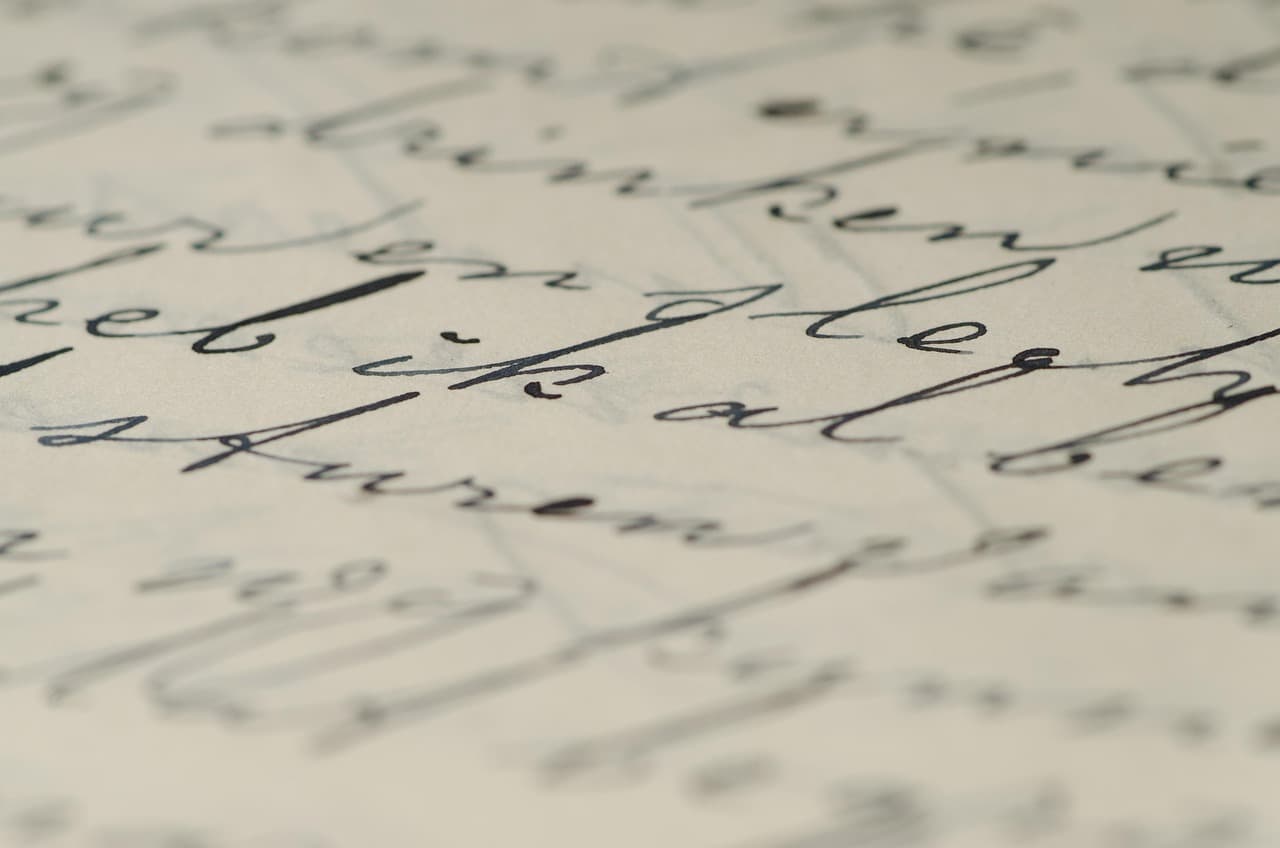
Conclusion
In conclusion, crafting a compelling YouTube script is a multifaceted process that requires careful planning, thoughtful execution, and the utilization of effective tools. From defining your target audience and choosing the appropriate script format to estimating word count and incorporating visual elements, every step contributes to the overall success of your video. Remember, a well-written script isn't just about words; it's about creating a narrative that resonates with your viewers, fostering engagement, and ultimately achieving your desired outcome, whether it's increased brand awareness, higher subscriber counts, or driving traffic to your website. The journey from initial brainstorming to final polish is often iterative, necessitating adjustments and revisions. Throughout this process, maintaining clarity and conciseness in your writing is key, as is a clear understanding of your target audience's needs and preferences. The more polished your video the more it will resonate with your audience. By following these steps you can create impactful YouTube videos.
While the craft of scriptwriting might seem daunting initially, it becomes significantly more manageable with the right tools and resources. This is where ezKontent can prove to be an invaluable ally. By leveraging ezKontent's AI-driven drafting and research features, you can streamline the scriptwriting process, allowing you to focus on the nuances of storytelling and audience engagement. The platform's ability to generate drafts based on your input and to assist with keyword research saves valuable time and effort, accelerating your workflow and increasing your efficiency. ezKontent empowers you to bring your creative vision to life in a more effective way, transforming your ideas into high-quality, engaging videos that captivate your audience and drive results.
Ultimately, the key to creating a successful YouTube video lies in the synergy between a well-structured script and the effective use of tools that streamline the creative process. By combining a thoughtful, strategic approach to scriptwriting with the power of AI-assisted tools like ezKontent, you can significantly enhance the quality, efficiency, and impact of your video content, ultimately leading to a more engaging and rewarding experience for both you and your viewers. Remember to always refine your work and ensure that your videos are well-polished before release. This ensures that you're leaving the best possible impression on your audience. Through these combined efforts, your videos can achieve success and enhance your brand's appeal.
FAQ
How do I write a YouTube video script?
Start with an outline of your main points, then write concise, conversational dialogue. Include notes for visuals and calls to action.
What are the different types of video scripts?
Choose from Audio/Visual (AV), Visual/Audio/Graphics (VAG), or Sequential Flow, depending on your video's complexity. ezKontent supports all formats.
How do I write a hook, introduction, and outro for my YouTube script?
A strong hook grabs attention immediately. The intro states the topic. The outro summarizes key points and includes a call to action. ezKontent helps with all three.
Do YouTubers use scripts?
Yes! Even casual YouTubers use scripts or outlines for clarity, consistency, and a polished presentation. ezKontent can help.
How many words should a YouTube video script have?
Aim for 160-180 words per minute, adjusting for complexity and visuals. Tools like ezKontent can help refine your script to the ideal length.
Conclusion
In conclusion, crafting a compelling YouTube script is a multifaceted process that requires careful planning, thoughtful execution, and the utilization of effective tools. From defining your target audience and choosing the appropriate script format to estimating word count and incorporating visual elements, every step contributes to the overall success of your video. Remember, a well-written script isn't just about words; it's about creating a narrative that resonates with your viewers, fostering engagement, and ultimately achieving your desired outcome, whether it's increased brand awareness, higher subscriber counts, or driving traffic to your website. The journey from initial brainstorming to final polish is often iterative, necessitating adjustments and revisions. Throughout this process, maintaining clarity and conciseness in your writing is key, as is a clear understanding of your target audience's needs and preferences. The more polished your video the more it will resonate with your audience. By following these steps you can create impactful YouTube videos. While the craft of scriptwriting might seem daunting initially, it becomes significantly more manageable with the right tools and resources. This is where ezKontent can prove to be an invaluable ally. By leveraging ezKontent's AI-driven drafting and research features, you can streamline the scriptwriting process, allowing you to focus on the nuances of storytelling and audience engagement. The platform's ability to generate drafts based on your input and to assist with keyword research saves valuable time and effort, accelerating your workflow and increasing your efficiency. ezKontent empowers you to bring your creative vision to life in a more effective way, transforming your ideas into high-quality, engaging videos that captivate your audience and drive results. Ultimately, the key to creating a successful YouTube video lies in the synergy between a well-structured script and the effective use of tools that streamline the creative process. By combining a thoughtful, strategic approach to scriptwriting with the power of AI-assisted tools like ezKontent, you can significantly enhance the quality, efficiency, and impact of your video content, ultimately leading to a more engaging and rewarding experience for both you and your viewers. Remember to always refine your work and ensure that your videos are well-polished before release. This ensures that you're leaving the best possible impression on your audience. Through these combined efforts, your videos can achieve success and enhance your brand's appeal.